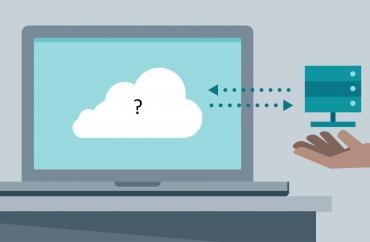How to Choose Azure Virtual Server?
If you have decided to expand your data center in Azure environment to create your virtual server infrastructure quickly and flexibly, the first question for you is which Azure Virtual Server is suitable for your workloads. Microsoft offers a comprehensive virtual server alternative with unique power, price and functionality. Below you can find the basic issues to be considered in choosing the most suitable virtual server for us.
First of all, if you are going to move a large server track to Azure environment, it will be helpful to use “Azure Migrate Server Assessment”; With this tool that you will manage through the Azure portal, you set up a server in your hypervisor environment and without an agency, which analyzes the virtual server configurations and usage status in the on premise environment and suggests you through the Azure Portal which Azure Virtual Server type you need to choose.
If you want to create a new server or move smaller number of your servers to Azure environment;
- You can start by determining which series you should use: